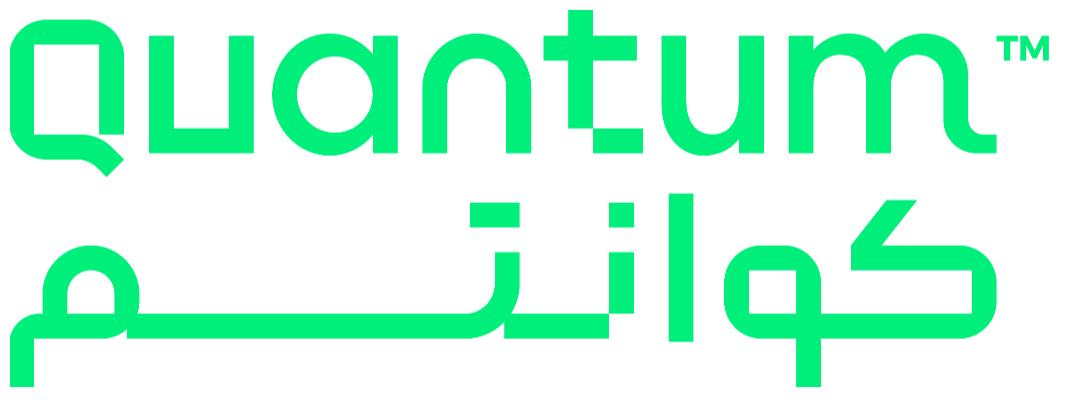A Comprehensive Guide
API Documentation for كوانتم sponsored product Ads
Introduction
Introduction
The Quantum API provides a comprehensive suite of tools to manage and operate sponsored product listing campaigns. These APIs allow you to:
- Create, manage, and delete sponsored product listing campaigns.
- Generate detailed reports, including impressions, clicks, and conversions.
- Implement advanced targeting using demographic and geographic filters.
- Retrieve available ad inventory and place bids for product listings.
Note: The APIs for sponsored product listings are identical to those for other ad types. However, the responsibility for displaying the sponsored products within the partner’s e-commerce platform lies with the partner’s implementation.
This documentation is structured to ensure a seamless integration experience for developers.
Base URL
All API requests should be directed to the following base URL:
https://api.engine.quantums.com.sa/
Authentication
Quantum API requires an API key for authentication. Include the key in the headers of each request:
Authorization: Bearer YOUR_API_KEY
Contact support to obtain your API key.
Campaign Management APIs
List Campaigns
Endpoint: GET /campaigns
Description: Retrieve a paginated list of sponsored product listing campaigns.
Parameters:
| Parameter | Type | Location | Required | Description |
|---|---|---|---|---|
| skip | integer | query | Yes | Number of records to skip. |
| take | integer | query | Yes | Number of records to retrieve. |
Response:
- 200 OK: Returns an array of campaigns with their metadata.
Example Request:
curl -X GET "https://api.engine.quantums.com.sa/campaigns?skip=0&take=10" \
-H "Authorization: Bearer YOUR_API_KEY"
[
{
"id": "92de7c0d-ecba-4f27-b014-a997a2110291",
"name": "Holiday Sponsored Products",
"dailyBudget": 2000,
"totalBudget": 30000,
"impressionBid": 15,
"status": "Active"
}
]
Create Campaign
- Endpoint: POST /campaigns
- Description: Create a new sponsored product listing campaign with specified parameters.
- Request Body (JSON):
{
"name": "Campaign Name",
"dailyBudget": 1500,
"totalBudget": 15000,
"impressionBid": 10,
"startAt": "2024-12-01T00:00:00Z",
"endAt": "2024-12-31T23:59:59Z",
"notificationUri": "https://example.com/notify",
"tags": [["category:electronics", "region:ksa"]],
"description": "Promoting top electronics in KSA",
"productList": [
"product1-id",
"product2-id"
]
}
| Field | Type | Required | Description |
|---|---|---|---|
| name | string | Yes | The name of the campaign. |
| dailyBudget | number | Yes | The daily budget allocated for the campaign. |
| totalBudget | number | Yes | The total budget for the campaign. |
| impressionBid | number | Yes | The cost-per-impression bid amount. |
| startAt | string | Yes | The start date and time of the campaign (ISO 8601). |
| endAt | string | Yes | The end date and time of the campaign (ISO 8601). |
| notificationUri | string | Yes | URI for receiving campaign notifications. |
| tags | array | No | Tags for campaign targeting criteria. |
| description | string | No | Description of the campaign. |
| productList | array | Yes | List of product IDs to be included in the campaign. |
Response:
200 OK: Returns details of the newly created campaign, including its unique identifier.
Example Request:
curl -X POST "http://localhost:5068/campaigns" \
-H "Content-Type: application/json" \
-H "Authorization: Bearer YOUR_API_KEY" \
-d '{
"name": "Holiday Sponsored Products",
"dailyBudget": 2000,
"totalBudget": 30000,
"impressionBid": 15,
"startAt": "2024-12-01T00:00:00Z",
"endAt": "2024-12-31T23:59:59Z",
"tags": [["category:electronics", "region:ksa"]],
"description": "Promoting top electronics in KSA",
"productList": ["product1-id", "product2-id"]
}'
Expected Response:
{
"id": "92de7c0d-ecba-4f27-b014-a997a2110291",
"name": "Holiday Sponsored Products",
"dailyBudget": 2000,
"totalBudget": 30000,
"impressionBid": 15,
"status": "Active",
"tags": [["category:electronics", "region:ksa"]],
"description": "Promoting top electronics in KSA",
"productList": ["product1-id", "product2-id"],
"startAt": "2024-12-01T00:00:00Z",
"endAt": "2024-12-31T23:59:59Z"
}
Generate Campaign Reports
- Endpoint: POST /reports
- Description: Generate a detailed report for a campaign, providing metrics such as impressions, clicks, and conversions.
- Request Body (JSON):
{
"from": "2024-12-01T00:00:00Z",
"to": "2024-12-15T23:59:59Z",
"campaignId": "92de7c0d-ecba-4f27-b014-a997a2110291",
"groupBy": "category"
}
| Field | Type | Required | Description |
|---|---|---|---|
| from | string | Yes | The start date and time for the report (ISO 8601). |
| to | string | Yes | The end date and time for the report (ISO 8601). |
| campaignId | UUID | Yes | Unique identifier of the campaign. |
| groupBy | string | No | The tag used for grouping results. |
Response:
200 OK: Returns a JSON report grouped by specified criteria, such as region.
Example Request:
curl -X POST "http://localhost:5068/reports" \
-H "Content-Type: application/json" \
-H "Authorization: Bearer YOUR_API_KEY" \
-d '{
"from": "2024-12-01T00:00:00Z",
"to": "2024-12-15T23:59:59Z",
"campaignId": "92de7c0d-ecba-4f27-b014-a997a2110291",
"groupBy": "category"
}'
Expected Response:
{
"reportBuckets": [
{
"from": "2024-12-01T00:00:00Z",
"to": "2024-12-02T00:00:00Z",
"dataPoints": {
"category:electronics": {
"impressionsCount": 500,
"clicks": 50,
"addToCart": 10
}
}
}
],
"totalDataPoint": {
"impressionsCount": 500,
"clicks": 50,
"addToCart": 10
}
}
Schemas
Campaign Response
| Field | Type | Description |
|---|---|---|
| id | UUID | Unique identifier for the campaign. |
| name | string | Name of the campaign. |
| dailyBudget | number | Daily budget allocated to the campaign. |
| totalBudget | number | Total budget allocated to the campaign. |
| impressionBid | number | Cost-per-impression bid. |
| status | string | Status of the campaign (e.g., Active, Paused). |
| tags | array | Targeting criteria tags. |
| productList | array | List of products included in the campaign. |
Cross-Sell and Upsell Ads
Cross-sell and upsell ads are specialized forms of sponsored product listings that promote complementary or higher-value products. This section explains how to configure campaigns for cross-sell and upsell opportunities using Quantum API, with detailed instructions, configurations, and expected responses.
Cross-Sell Ads
الهدف: Promote products related to the primary purchase. For example, promoting headphones with a mobile phone.
How It Works:
Cross-sell campaigns rely on associating complementary products with the primary product. These associations are defined through tags and productList configurations.
Configuration Details:
| Field | Type | Required | Description |
|---|---|---|---|
| name | string | Yes | Name of the cross-sell campaign. |
| dailyBudget | number | Yes | Daily budget allocated for the campaign. |
| totalBudget | number | Yes | Total budget for the campaign. |
| impressionBid | number | Yes | Cost-per-impression bid amount. |
| startAt | string | Yes | Start date and time for the campaign (ISO 8601). |
| endAt | string | Yes | End date and time for the campaign (ISO 8601). |
| tags | array | Yes | Tags to associate products and targeting filters. |
| description | string | No | Description of the campaign objective. |
| productList | array | Yes | List of complementary product IDs. |
Example Request:
curl -X POST "http://localhost:5068/campaigns" \
-H "Content-Type: application/json" \
-H "Authorization: Bearer YOUR_API_KEY" \
-d '{
"name": "Cross-Sell Campaign",
"dailyBudget": 1500,
"totalBudget": 20000,
"impressionBid": 8,
"startAt": "2024-12-01T00:00:00Z",
"endAt": "2024-12-31T23:59:59Z",
"tags": [["category:electronics", "region:ksa"]],
"description": "Promoting accessories for electronics buyers",
"productList": ["product-headphone-id", "product-case-id"]
}'
Expected Response:
{
"id": "c1f27c2e-b1e4-4e6b-8d1a-9086e7d7d9b9",
"name": "Cross-Sell Campaign",
"dailyBudget": 1500,
"totalBudget": 20000,
"impressionBid": 8,
"status": "Active",
"tags": [["category:electronics", "region:ksa"]],
"description": "Promoting accessories for electronics buyers",
"productList": ["product-headphone-id", "product-case-id"],
"startAt": "2024-12-01T00:00:00Z",
"endAt": "2024-12-31T23:59:59Z"
}
Upsell Ads
الهدف: Encourage customers to upgrade to higher-value products. For example, promoting a premium laptop to users viewing an entry-level laptop.
How It Works:
Upsell campaigns highlight higher-value products by targeting customers already interacting with similar but lower-tier items. Tags and product lists are configured to define these relationships.
Configuration Details:
| Field | Type | Required | Description |
|---|---|---|---|
| name | string | Yes | Name of the upsell campaign. |
| dailyBudget | number | Yes | Daily budget allocated for the campaign. |
| totalBudget | number | Yes | Total budget for the campaign. |
| impressionBid | number | Yes | Cost-per-impression bid amount. |
| startAt | string | Yes | Start date and time for the campaign (ISO 8601). |
| endAt | string | Yes | End date and time for the campaign (ISO 8601). |
| tags | array | Yes | Tags to associate products and targeting filters. |
| description | string | No | Description of the campaign objective. |
| productList | array | Yes | List of higher-value product IDs. |
Example Request:
curl -X POST "http://localhost:5068/campaigns" \
-H "Content-Type: application/json" \
-H "Authorization: Bearer YOUR_API_KEY" \
-d '{
"name": "Upsell Campaign",
"dailyBudget": 2000,
"totalBudget": 25000,
"impressionBid": 10,
"startAt": "2024-12-01T00:00:00Z",
"endAt": "2024-12-31T23:59:59Z",
"tags": [["category:premium-electronics", "region:ksa"]],
"description": "Upselling premium laptops to buyers of entry-level laptops",
"productList": ["product-premium-laptop-id"]
}'
Expected Response:
{
"id": "d3b17e7c-8b2e-4c7d-ae65-d2b5f4c7a5b1",
"name": "Upsell Campaign",
"dailyBudget": 2000,
"totalBudget": 25000,
"impressionBid": 10,
"status": "Active",
"tags": [["category:premium-electronics", "region:ksa"]],
"description": "Upselling premium laptops to buyers of entry-level laptops",
"productList": ["product-premium-laptop-id"],
"startAt": "2024-12-01T00:00:00Z",
"endAt": "2024-12-31T23:59:59Z"
}
Best Practices for Cross-Sell and Upsell Ads
- Define Complementary Relationships: Use meaningful
tagsandproductListentries to ensure relevancy. - Target Segments Strategically: Configure
tagsto align with specific user behaviors, categories, or regions. - Monitor Performance: Regularly analyze campaign reports to optimize for better click-through and conversion rates.
- Dynamic Updates: Keep the
productListupdated with new or trending products to maintain user engagement.