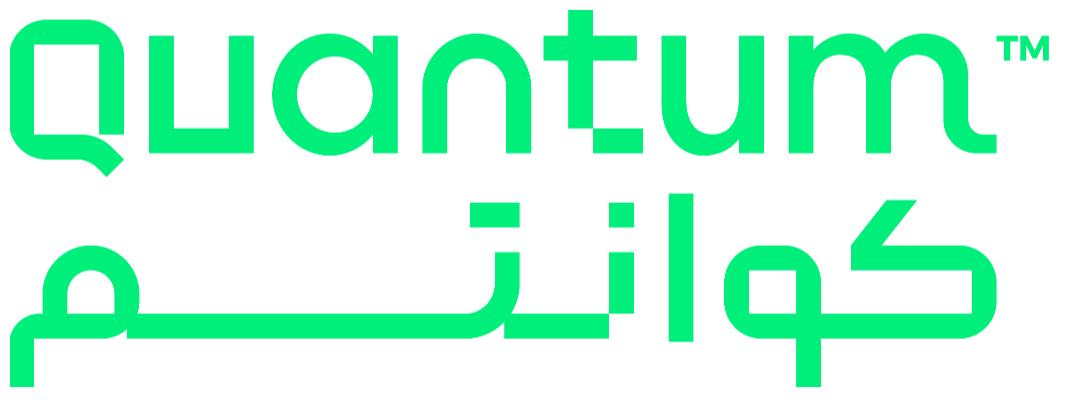A Comprehensive Guide
API Documentation for Quantum Audio Ads
Introduction
The Quantum API provides a comprehensive suite of tools to manage and operate audio ad campaigns effectively. These APIs allow you to:
- Create, manage, and delete audio ad campaigns.
- Generate detailed reports, including impressions, clicks, and conversions.
- Implement advanced targeting using demographic and geographic filters.
- Retrieve available ad inventory and place bids for ad slots.
This documentation is structured to ensure a seamless integration experience for developers.
Base URL
All API requests should be directed to the following base URL:
https://api.engine.quantums.com.sa/
Authentication
Quantum API requires an API key for authentication. Include the key in the headers of each request:
Authorization: Bearer YOUR_API_KEY
Contact support to obtain your API key.
Campaign Management APIs
List audio Campaigns
- Endpoint:
GET/campaigns - Description: Retrieve a paginated list of audio ad campaigns.
- Parameters:
| Parameter | Type | Location | Required | Description |
|---|---|---|---|---|
| skip | integer | query | Yes | Number of records to skip. |
| take | integer | query | Yes | Number of records to retrieve. |
Response:
- 200 OK: Returns an array of campaigns with their metadata.
Example Request:
curl -X GET "https://api.engine.quantums.com.sa/campaigns?skip=0&take=10" \
-H "Authorization: Bearer YOUR_API_KEY"
[
{
"id": "92de7c0d-ecba-4f27-b014-a997a2110291",
"name": "Holiday Audio Campaign",
"dailyBudget": 2000,
"totalBudget": 30000,
"impressionBid": 15,
"status": "Active"
}
]
Create Campaign
Endpoint: POST /campaigns
Description: Create a new audio ad campaign with specified parameters.
Request Body (JSON):
{
"name": "Campaign Name",
"dailyBudget": 1500,
"totalBudget": 15000,
"impressionBid": 10,
"startAt": "2024-12-01T00:00:00Z",
"endAt": "2024-12-31T23:59:59Z",
"notificationUri": "https://example.com/notify",
"tags": [["gender:male", "region:ksa"]],
"description": "Audio campaign targeting male users in KSA",
"audioUri": "https://example.com/audio.mp3"
}
| Field | Type | Required | Description |
|---|---|---|---|
| name | string | Yes | The name of the campaign. |
| dailyBudget | number | Yes | The daily budget allocated for the campaign. |
| totalBudget | number | Yes | The total budget for the campaign. |
| impressionBid | number | Yes | The cost-per-impression bid amount. |
| startAt | string | Yes | The start date and time of the campaign (ISO 8601). |
| endAt | string | Yes | The end date and time of the campaign (ISO 8601). |
| notificationUri | string | Yes | URI for receiving campaign notifications. |
| tags | array | No | Tags for campaign targeting criteria. |
| description | string | No | Description of the campaign. |
| audioUri | string | Yes | URI for the audio ad content. |
Response:
200 OK: Returns details of the newly created campaign, including its unique identifier.
Example Request:
curl -X POST "https://api.engine.quantums.com.sa/campaigns" \
-H "Content-Type: application/json" \
-H "Authorization: Bearer YOUR_API_KEY" \
-d '{
"name": "Holiday Audio Campaign",
"dailyBudget": 2000,
"totalBudget": 30000,
"impressionBid": 15,
"startAt": "2024-12-01T00:00:00Z",
"endAt": "2024-12-31T23:59:59Z",
"tags": [["region:ksa", "age:25-34"]],
"description": "Holiday ads targeting young adults in KSA",
"audioUri": "https://example.com/audio-holiday.mp3"
}'
Expected Response:
{
"id": "92de7c0d-ecba-4f27-b014-a997a2110291",
"name": "Holiday Audio Campaign",
"dailyBudget": 2000,
"totalBudget": 30000,
"impressionBid": 15,
"status": "Active",
"tags": [["region:ksa", "age:25-34"]],
"description": "Holiday ads targeting young adults in KSA",
"audioUri": "https://example.com/audio-holiday.mp3",
"startAt": "2024-12-01T00:00:00Z",
"endAt": "2024-12-31T23:59:59Z"
}
Generate Campaign Reports
Endpoint: POST /reports
Description: Generate a detailed report for a campaign, providing metrics such as impressions, clicks, and conversions.
Request Body (JSON):
{
"from": "2024-12-01T00:00:00Z",
"to": "2024-12-15T23:59:59Z",
"campaignId": "92de7c0d-ecba-4f27-b014-a997a2110291",
"groupBy": "geo"
}
| Field | Type | Required | Description |
|---|---|---|---|
| from | string | Yes | The start date and time for the report (ISO 8601). |
| to | string | Yes | The end date and time for the report (ISO 8601). |
| campaignId | UUID | Yes | Unique identifier of the campaign. |
| groupBy | string | No | The tag used for grouping results. |
Response:
200 OK: Returns a JSON report grouped by specified criteria, such as region.
Example Request:
curl -X POST "https://api.engine.quantums.com.sa/reports" \
-H "Content-Type: application/json" \
-H "Authorization: Bearer YOUR_API_KEY" \
-d '{
"from": "2024-12-01T00:00:00Z",
"to": "2024-12-15T23:59:59Z",
"campaignId": "92de7c0d-ecba-4f27-b014-a997a2110291",
"groupBy": "geo"
}'
Expected Response:
{
"reportBuckets": [
{
"from": "2024-12-01T00:00:00Z",
"to": "2024-12-02T00:00:00Z",
"dataPoints": {
"geo:ksa": {
"impressionsCount": 500,
"clicks": 50,
"addToCart": 10
}
}
}
],
"totalDataPoint": {
"impressionsCount": 500,
"clicks": 50,
"addToCart": 10
}
}
Schemas
Campaign Response
| Field | Type | Description |
|---|---|---|
| id | UUID | Unique identifier for the campaign. |
| name | string | Name of the campaign. |
| dailyBudget | number | Daily budget allocated to the campaign. |
| totalBudget | number | Total budget allocated to the campaign. |
| impressionBid | number | Cost-per-impression bid. |
| status | string | Status of the campaign (e.g., Active, Paused). |
| tags | array | Targeting criteria tags. |
Report Response
| Field | Type | Description |
|---|---|---|
| reportBuckets | array | Array of data buckets grouped by criteria. |
| totalDataPoint | object | Summary of total metrics across all buckets. |